Where can I see the payments that have been made?
Mauro Borras
Last Update a year ago
To see the payments released to your account and those that are on their way, you must follow the steps below:
1. Go to the Spathios website.
2. Click on your profile picture or avatar (top right).
3. Click on Account.
4. Click on Transaction History.
You will see that there are 3 different statuses:
- Completed transactions: Payments that have already reached your bank account
- Pending charges: Payments released, which are on their way to your bank account
- Failed transactions: Released payments, which have not reached your bank account