How can I change my password?
Mauro Borras
Last Update a year ago
1. Go to the Spathios website.
2. Click on your profile picture or avatar (top right).
3. Click on Account.
4. Click on Security.
5. You will be able to change the password of your Spathios account.
6. Click on Save.
When creating a password it is recommended that it be:
Unique
- We recommend to use a different password to the one you use for other accounts, such as email, online banking or social media. If you have a security problem with any of these accounts, it will be less likely to affect your Spathios account.
Extensive
- It is important that your password uses at least 8 characters.
Complex
- To avoid a common password, it may be a good option to use a combination of letters, numbers and special characters (such as #, $, !, etc.).
Finally, if you find it difficult to remember all your passwords, it may also be advisable to use a password management tool.