How can I verify my account?
Mauro Borras
Last Update a year ago
1. Go to the Spathios website.
2. Click on Log in (top right).
3. Click on Verify Account.
4. Select whether you are: individual, company or self-employed.
5. Fill in all requested fields.
6. Accept the Terms and Conditions.
7. Click Save and Continue.
8. Fill in all fields requested by Stripe.
9. Continue the whole process by filling in the fields.
10. Click on Done.
11. Enter the account number where you will receive all payments for your bookings.
12. Click on Add account.